Form editor menu bar
The main bar offers the following tools:
| Option | Description |
|---|---|

|
Save all opened models. |

|
Deploy the current app. |

|
Close all background tabs. |

|
Go to the previous tab. |

|
Go to the next tab. |

|
Open or create a new model. |
The model bar offers the following tools:
| Option | Description |
|---|---|

|
Save the currently opened model. |
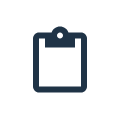
|
Paste the contents of the clipboard. |

|
Undo the previous action. |

|
Redo the most current action. |

|
Download the model as an image. |

|
Download the model. This is only possible if you saved the model. |

|
Show a grid on the canvas. |

|
Validate the model. |

|
Search for a value. |

|
Show the model variables. |
|
|
Show the model versions. |

|
Preview the form in Collibra. |

|
Show the editor keyboard shortcuts. |